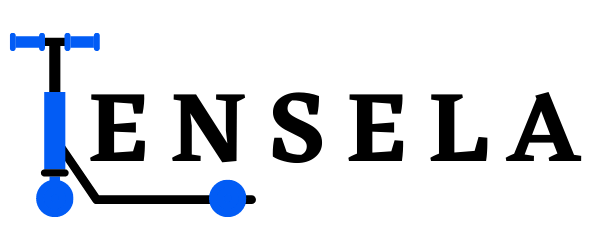Have you ever experienced the frustration of your Segway Ninebot not turning on when you need it the most? Whether you use it for commuting, leisure, or adventure, a Segway Ninebot is a fun and convenient way to get around. But what if it suddenly goes kaput and refuses to power on?
Don’t sweat it, we’re here to help. In this article, we’ll show you how to troubleshoot and fix your Segway Ninebot not turning on the problem in a snap. You’ll also learn some tips on how to prevent this problem from happening again in the future.
So, if you want to get back on your Segway Ninebot and enjoy the ride, keep reading!
Table of Contents
What Causes Your Segway Ninebot Not Turning On?
There are several possible reasons why your Segway Ninebot won’t turn on. Some of the most common ones are:
- Low or dead battery
- A faulty or damaged charger
- Loose or broken wires
- Blown fuse
- Software glitch
To identify the exact cause of your Segway Ninebot not turning on, you’ll need to do some basic troubleshooting steps. Don’t worry, they’re easy and quick to do, and you don’t need any special tools or skills.
How to Check the Battery Level of Your Segway Ninebot?
The first step to take if your Segway Ninebot won’t turn on is to inspect the battery level. Although it may appear obvious, we often overlook charging our devices or dismiss the low battery warning due to being occupied or distracted.
To check the battery level, press and hold the power button for three seconds. Illumination of the battery indicator suggests remaining charge in your Segway Ninebot. Conversely, its absence indicates a completely discharged battery.
To charge your Segway Ninebot, insert the charger into a power outlet and connect it to the device’s charging port. The charging indicator will display red during charging and green upon full charge. Typically, it takes approximately 6 hours to fully charge a Segway Ninebot.
If your Segway Ninebot still fails to power on the following charging, there might be an issue with the battery or charger. You can attempt to use a different charger or contact customer service to obtain a replacement.
How to Check the Wires and Fuse of Your Segway Ninebot?
Another possible reason why your Segway Ninebot won’t turn on is that there are loose or broken wires or a blown fuse inside your device. This can happen due to wear and tear, water damage, or physical impact.
To check the wires and fuse of your Segway Ninebot, you’ll need to open up the device and inspect its components. This may sound scary, but it’s actually quite simple and safe if you follow these steps:
- Make sure your device is turned off and unplugged from the charger.
- Remove the screws from the bottom cover of your device using a screwdriver.
- Carefully lift off the cover and set it aside.
- Locate the wires and fuse inside your device. They should be connected to the battery, controller board, motor, and other parts.
- Check if any of the wires are loose, frayed, or disconnected. If so, reconnect them or replace them with new ones.
- Check if the fuse is intact or blown. The fuse is a small cylindrical component that protects your device from overcurrent. If it’s blown, it will have a black mark or a broken wire inside. If so, replace it with a new one of the same type and rating.
- Put everything back together and test your device.
If your Segway Ninebot still won’t turn on after checking the wires and fuse, there may be a problem with the controller board or motor. You can contact customer service for further assistance.
How to Reset Your Segway Ninebot?
Sometimes, your Segway Ninebot won’t turn on because of a software glitch that prevents it from booting up properly. This can happen due to corrupted files, incompatible updates, or other errors.
To fix this issue, you can try resetting your Segway Ninebot to its factory settings. This will erase all your personal data and settings from your device and restore it to its original state. To reset your Segway Ninebot, follow these steps:
- Make sure your device is turned off and unplugged from the charger.
- Press and hold the power button for 10 seconds until you hear a beep sound.
- Release the power button and wait for a few seconds.
- Press and hold the power button again for 10 seconds until you hear another beep sound.
- Release the power button and wait for a few seconds.
- Turn on your device and check if it works.
If your Segway Ninebot still won’t turn on after resetting it, there may be a problem with the software or hardware of your device. You can contact customer service for further assistance.
How to Prevent Your Segway Ninebot Not Turning On Problem?
Now that you know how to troubleshoot and fix your Segway Ninebot not turning on problem, you may be wondering how to prevent it from happening again in the future. Here are some tips to keep your device in good shape and avoid any issues:
- Charge your device regularly and don’t let the battery drain completely.
- Use the original charger and avoid using any third-party or incompatible chargers.
- Keep your device away from water, heat, and direct sunlight.
- Avoid dropping, hitting, or shaking your device.
- Update your device’s software regularly and follow the instructions carefully.
- Clean your device regularly and remove any dust or dirt from the charging port and other parts.
Read Also
- Segway Ninebot Not Turning On? Here’s How to Fix It [2025]
- Electric Dirt Bikes: Eco-Friendly Off-Road Adventure
- Fun Kids Electric Bikes: Safe & Exciting Rides!
- Ride Together: Discover Electric Tandem Bikes
- Ride the Future: Electric BMX Bikes Unleashed
Conclusion
Your Segway Ninebot is a fun and convenient way to get around, but it can also be frustrating when it won’t turn on. Fortunately, you can troubleshoot and fix this problem easily by following the steps we’ve outlined in this article.
Whether it’s a low or dead battery, a faulty or damaged charger, loose or broken wires, a blown fuse, or a software glitch, you can identify and solve the possible causes of your Segway Ninebot not turning on the problem in a jiffy.
You’ll also learn some tips on how to prevent this problem from happening again in the future and keep your device in good shape.
So, don’t let your Segway Ninebot not turning on the problem ruin your day. Follow these tips and get back on your Segway Ninebot and enjoy the ride!
FAQ section
Why is my Ninebot Kickscooter Max not turning on?
The battery is dead.
The power button is stuck.
There is a problem with the handlebar cable.
There is a problem with the controller.
Why is my electric scooter not turning on?
The throttle is not working properly.
The brake is not working properly.
There is a problem with the motor.
Why won’t my Ninebot Segway scooter go?
The battery is dead.
The throttle is not working properly.
The brake is not working properly.
There is a problem with the motor.
Where is the fuse on a Segway Ninebot?
The fuse on a Segway Ninebot is located on the handlebar controller. It is a small, cylindrical object with two wires coming out of it.
Why is my electric scooter fully charged but not turning on?
The battery is defective.
The battery is not properly connected to the scooter.
There is a problem with the controller.
How do I reset my Segway Ninebot battery?
Turn off the scooter.
Remove the battery from the scooter.
Locate the reset button on the battery.
Press and hold the reset button for 10 seconds.
Reinstall the battery in the scooter.
Turn on the scooter.
The battery should now be reset.
How do you start a dead scooter?
Connect the positive terminal of the jump start pack to the positive terminal of the scooter’s battery.
Connect the negative terminal of the jump start pack to the negative terminal of the scooter’s battery.
Start the scooter.
Once the scooter is started, disconnect the jump start pack.
The scooter should now be running.
The data source for all images and details: YouTube & Segway
Join the electric revolution with Tensela – your gateway to a greener future on two wheels!